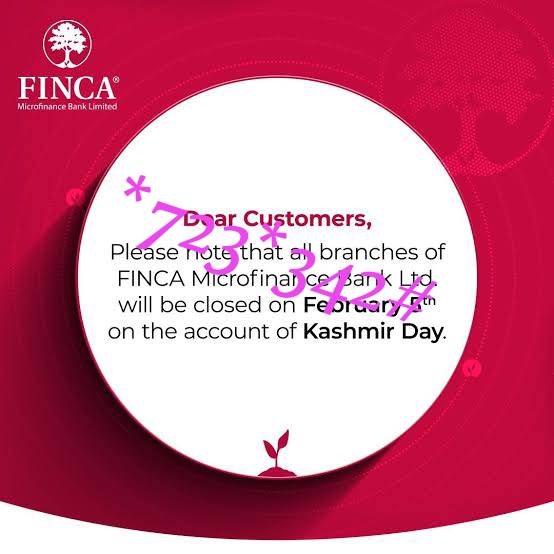Standard Chartered Bank Transfer Code And New Standard Chartered Bank Ussd Code 2024
Standard Chartered Bank now has a transfer code that customers can use for deposits, airtime purchases, and similar everyday banking services.
The Standard Chartered Bank transfer code works on all Nigerian networks, even without an internet connection, and charges the standard ₦6.98 network charge for transactions. It’s also one of my favorite bank USSD codes, as it’s very memorable: simply *977#.
In this post, we’ll discuss the Standard Chartered Bank transfer code in detail and what you can do with it. You’ll also learn how to tackle the age-old problem of transferring to OPay and microfinance banks, so you may want to follow along.
What is the USSD code for Standard Chartered Bank?
The Standard Chartered Bank transfer code is short and sweet: *977#. Compare that to First Bank’s *894# and Moniepoint’s monstrous *5573#, and you’ll quickly notice how memorable Standard Chartered Bank’s code is.
Memorability isn’t the only redeeming quality of Standard Chartered Bank’s USSD code. It’s also insanely practical, allowing you to complete both simple and complex baking transactions from the comfort of your home, without even needing an internet connection.
The Standard Chartered Bank transfer code features account opening, money transfers, airtime purchases, bill payments, and data purchases, among other services. With such a rich feature set, it’s hard to complain about Standard Chartered Bank’s transfer code.
How to unlock the Standard Chartered Bank USSD code
You can lock and unlock the Standard Chartered Bank USSD code to allow and disallow USSD banking services on your account at your discretion. If you’re a new user, you’ll have to unlock the service to access it, but thankfully, the process is quick and easy.
Once you enter *977# on any phone with an eligible SIM, it will prompt you with a notification that there’s a ₦6.98 charge on transactions through the USSD channel. You can either reply 1 to accept the terms and unlock the Fidelity transfer code or simply cancel the prompt to decline.
You want to accept it if you intend to carry out any transactions using the Fidelity transfer code. Note that you don’t incur the ~₦7 fee as soon as you accept; you only pay when you complete a transaction, and it’s charged directly from your bank account.
What can you do with the Standard Chartered Bank transfer code?
The Standard Chartered Bank transfer code does a bit more than simply transferring money. If you know your way around, you can create a full-fledged bank account and proceed to manage it through the USSD banking channel.
With that said, here are some features available through the Fidelity USSD code:
- Account opening
- Airtime purchase
- Data purchase
- Money transfer
- Cardless ATM withdrawal
- Bill payments
- Account security (BVN update, account and card blocking, PIN update)
You should note, however, that most of these features are available in a more intuitive form through the Standard Chartered Bank app, often at no charge. If you can access the internet and a smartphone, using the app is often easier, plus you can waive the ~₦7 charge!
How to transfer money from Standard Chartered Bank to OPay account using USSD code
Transferring to digital banks like OPay and PalmPay from a conventional bank is usually a pain, especially when using the USSD channel. OPay typically doesn’t show up among the list of banks, making it seemingly impossible to select the bank and effect the transfer.
However, not only can you easily send money from Standard Chartered Bank to OPay via USSD, but there are also two ways to do it. Here’s how to transfer money from Fidelity to OPay through USSD:
Dial Standard Chartered Bank’s *977# transfer code.
Select the Transfer Funds option from the next page to reveal a list of banks.
You won’t see OPay on this list. So, choose the “Other Banks” option to reveal another list. This new list will carry most digital banks, including OPay and Moniepoint, among others. Select OPay to continue.
Confirm the OPay account number and account name to authenticate the transaction.
While the above method works, there’s a simpler way to go about it if you can access your OPay app. Here are alternative steps to transfer from Fidelity to OPay through USSD:
Log into your OPay app and select Add Money. The button is under your Transaction History option to the right of your account balance.
From the options, select “Bank USSD.”
On the resulting page, you’ll have to select a bank and enter the amount you wish to deposit. Choose Standard Chartered Bank from the list and enter your deposit amount.
Tap on Next after entering the details to generate a USSD code. Dial the generated code on the phone number linked to your Standard Chartered Bank account to complete the deposit.
You’ll have to authenticate the transaction by entering the PIN associated with the Standard Chartered Bank account.
What’s the Fidelity code to check balance?
There are two basic ways to check your account balance using the Fidelity transfer code. The first is easier to remember: simply dial *977# and select the balance inquiry option. The bank may have you enter your payment PIN before showing you your balance.
A shorter way to go about it is simply dialing *977*0#. Instead of having to manually choose to check your balance, this code automatically takes you to the balance inquiry screen, only requiring you to verify your identity by entering a PIN to see your balance.
Both of them are pretty straightforward, but I naturally prefer the second; it gets the job done in fewer clicks!
Other related articles
Stanbic IBTC Bank Transfer Code
Conclusion
- The phrase: Standard Chartered Bank transfer code doesn’t do justice to the utility of the service. Not only does it allow you to send money, but the USSD code facilitates cardless withdrawals, airtime, and data purchases, as well as bill payments, all without even requiring an internet connection; simply mind-blowing!